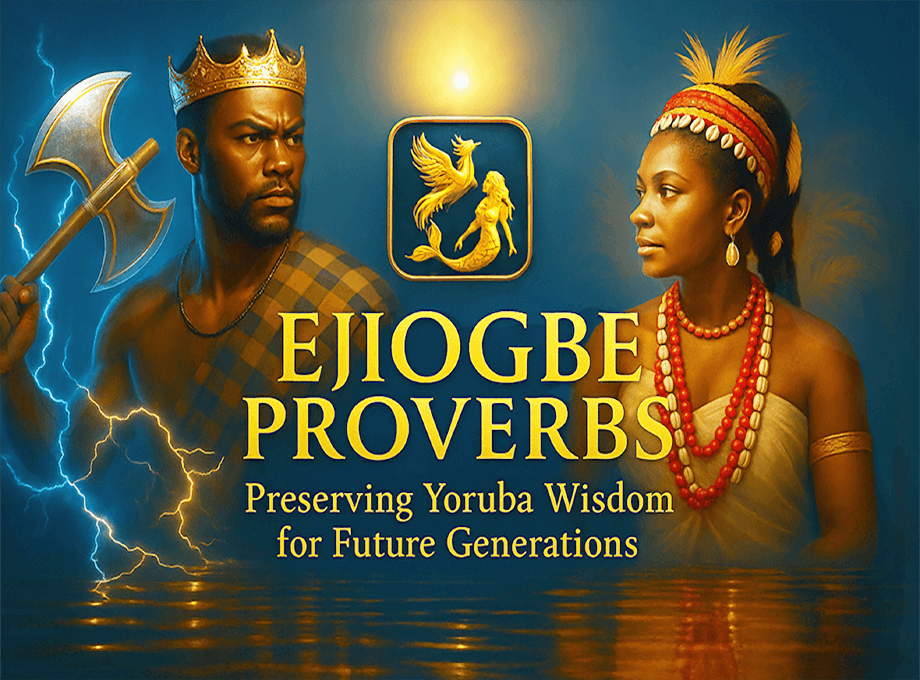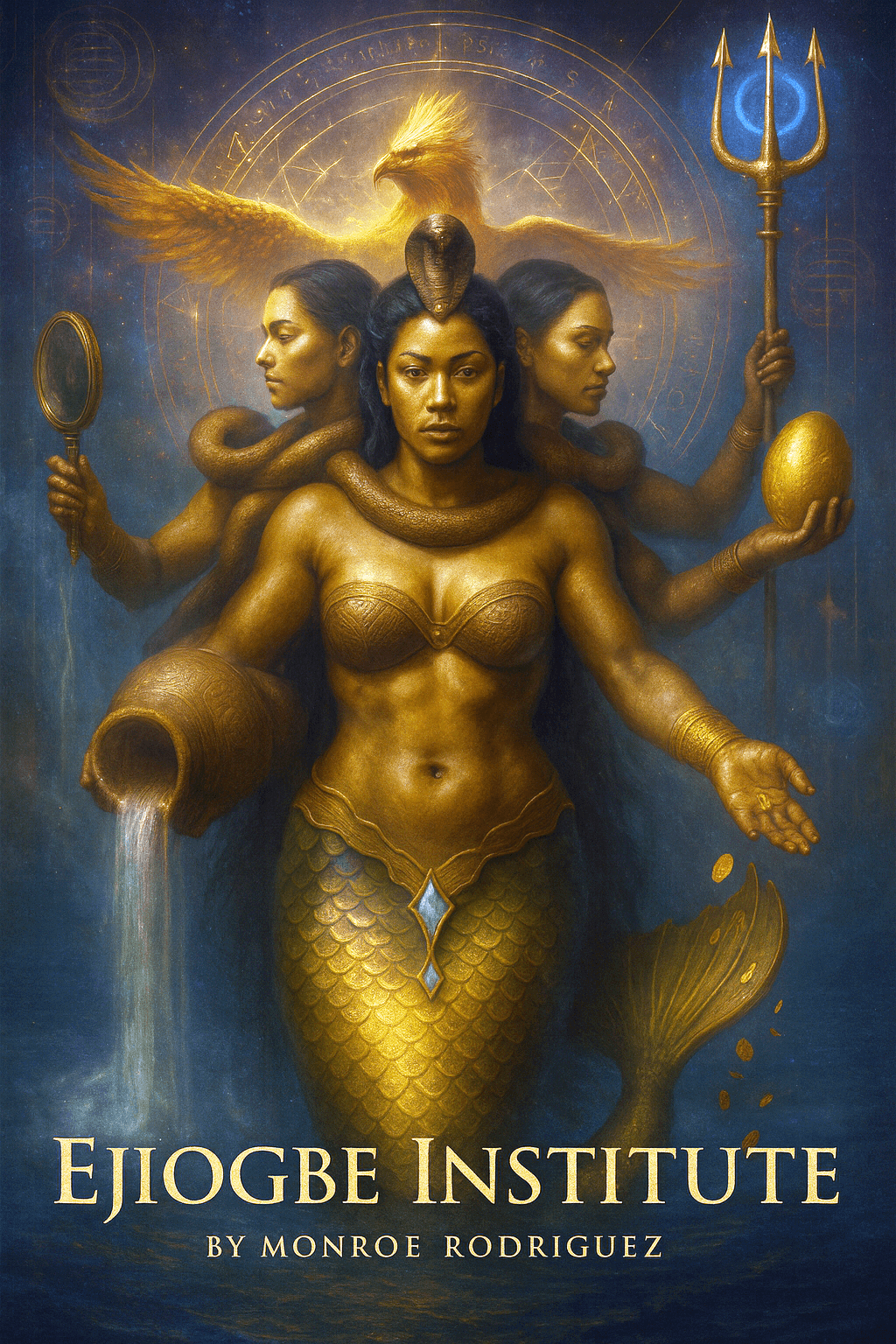Chrome Extensions by Ejiogbe Institute | Tools for Research & Ritual
- Students & readers: Save favorite proverbs to a personal notes file with proper attribution.
- Teachers: Build a small reading list from the archive and export a reference handout for class.
- Researchers: Compare translations side-by-side and copy a single entry with citation for fair use.
- Practitioners: Quickly switch languages to clarify meaning during study or ritual prep.
- Writers: Quote one proverb with credit and link back to the page, then add your own commentary.
Respectful use
- Educational quoting with attribution is welcome.
- No bulk copying, automated harvesting, or redistribution of the dataset.
- Contact us for licensed access or collaborations.
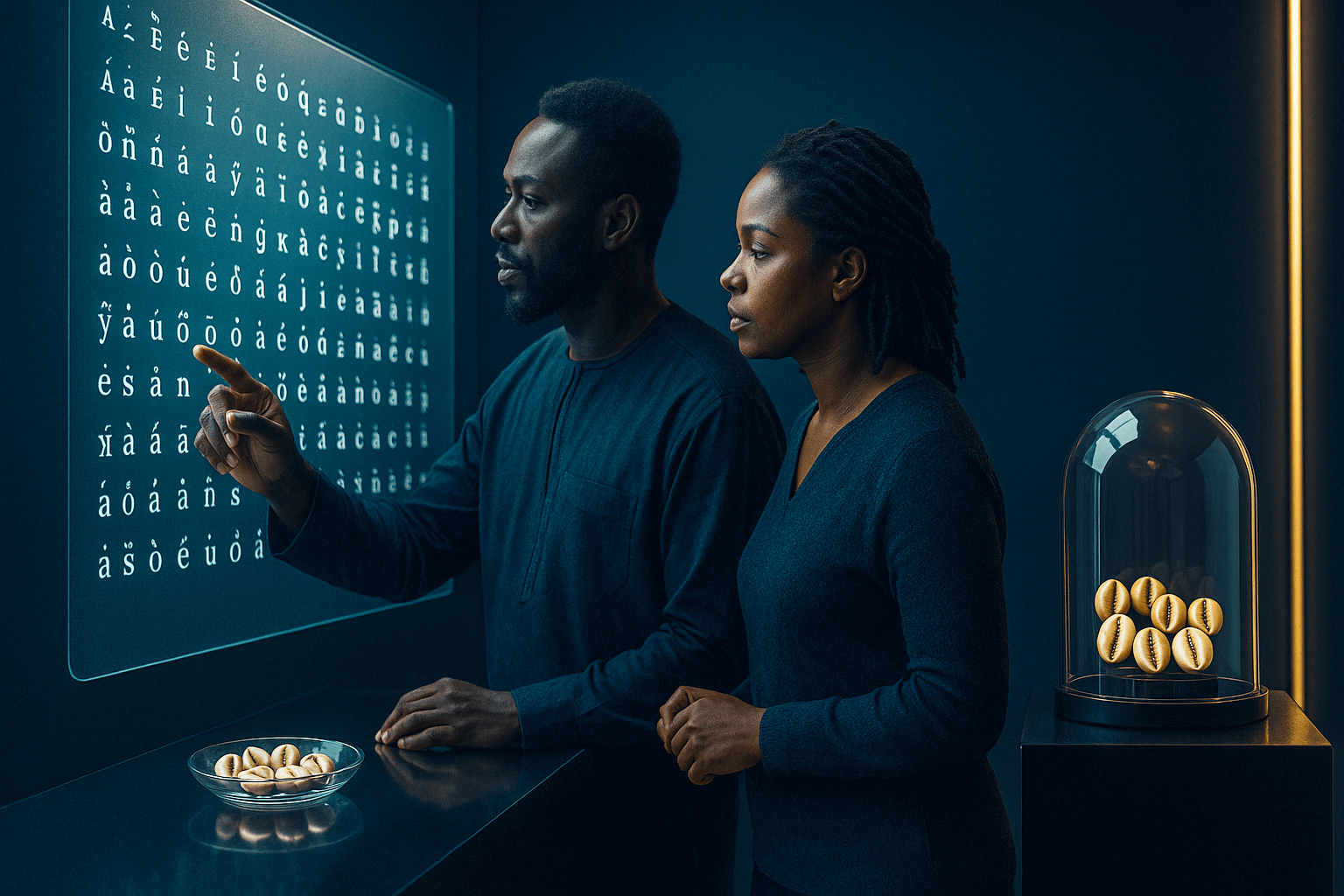
- Uses: activeTab, storage (settings), downloads (only when exporting files you request)
- Never: passwords, cookies, browsing history outside the active tab, analytics without consent
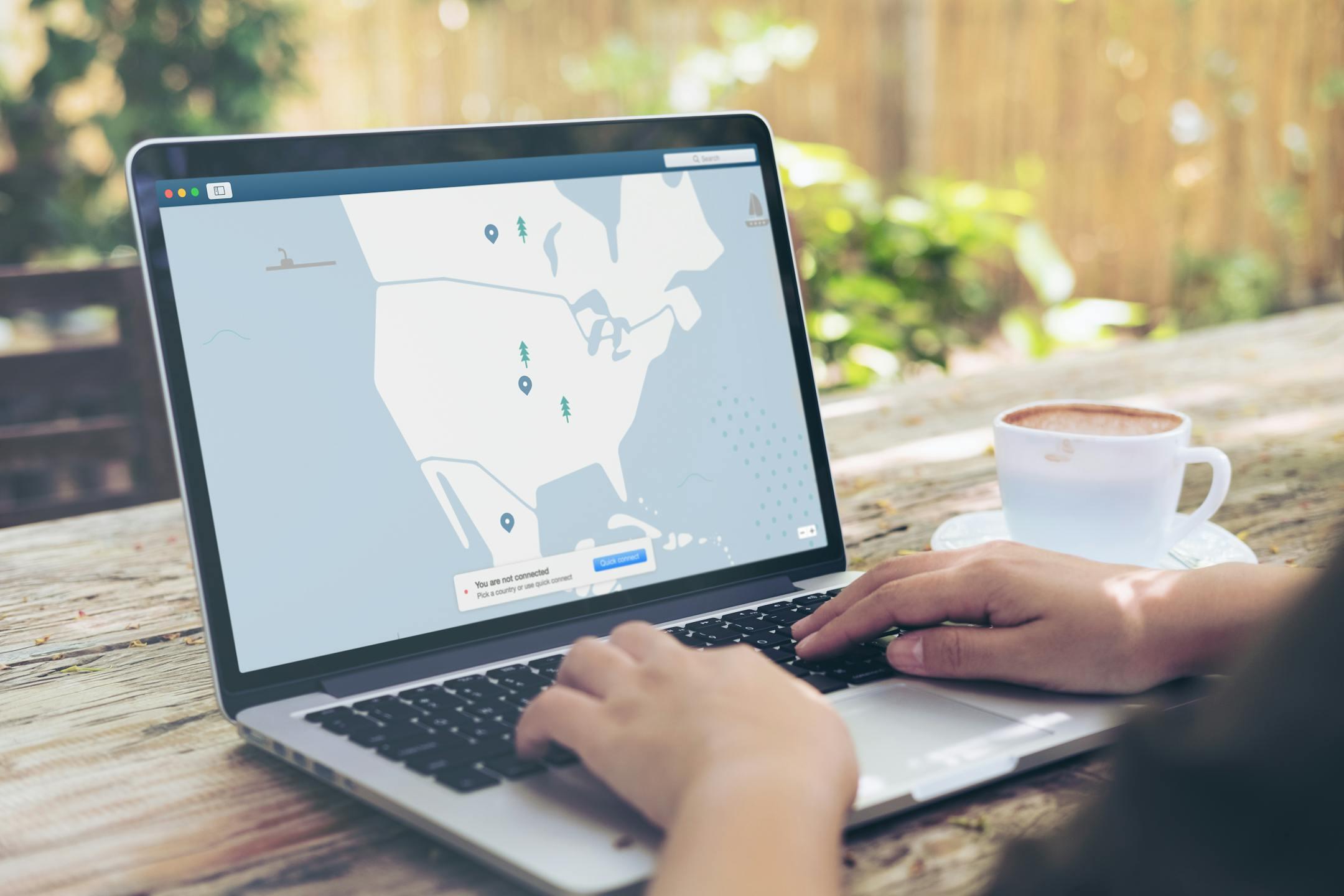
-
In Chrome: three dots → Extensions → Manage extensions → your extension → Site access and Permissions. Our tools typically use activeTab (work on the tab you click), storage (save settings), and downloads only when you export a file.
-
No. Extensions are idle until you open them. They run on the active tab, then stop. If anything feels sluggish, disable others temporarily to find conflicts.
-
Yes, for features that don’t need the internet (e.g., formatting, local notes). Anything that fetches content or sends email requires a connection.
-
In Chrome: three dots → Extensions → Manage extensions → find the extension → Remove. For step-by-step instructions, link to Chrome Help: “Install, manage, or remove extensions.”